Top 10 Cybersecurity Tips to Stay Free & Independent
1. Use Strong, Unique Passwords
Don’t reuse passwords! Use a free password manager like Bitwarden to generate and store strong passwords for every account.
2. Turn On Multi-Factor Authentication (MFA)
It’s free, easy, and doubles your protec-tion. Use MFA wherever it’s available—especially on email, banking, and social media accounts.
3. Update Everything Regularly
Software updates are freedom fighters! They patch security holes and keep hackers out. Turn on auto-updates for operating systems, browsers, and apps.
4. Install Antivirus Software
Programs like Microsoft Defender (built into Win-dows), and others offer solid protection at no cost.
5. Be Wary of Phishing Scams
Think before you click! Don’t open suspicious emails or links—even if they look official. Hover to preview links, and verify with the sender if unsure.
6. Secure Your Wi-Fi Network
Change default router passwords, use WPA3 or WPA2 encryption, and consider hiding your net-work name (SSID).
7. Lock Your Devices
Use a PIN, password, fingerprint, or face ID to lock your phone, tablet, and computer. Auto-lock settings help protect your data if your device is lost or stolen.
8. Backup Your Data
Regularly back up important files to an external hard drive or a free cloud service like Google Drive or OneDrive (both have free tiers). Don’t be held hostage by ransomware!
9. Limit Data Sharing
Review app permissions, disable location tracking when not needed, and avoid oversharing on so-cial media. Independence starts with controlling your info.
10. Educate Yourself (and Others!)
Knowledge is power. Sign up for free Cybersecu-rity Awareness Tips like ACTSmart’s Weekly
Got a trip coming up?
Whether it’s business or vacation, we know how chaotic things get before you head out—closing up shop, packing bags, triple-checking flights. But here’s one thing most folks forget: cybersecurity.
Travel opens the door to all kinds of digital headaches. Public Wi-Fi, lost devices, shady charging stations—they’re all real threats. And if something goes wrong while you’re away, it can throw your whole business off track. So here’s a simple, no-fluff checklist to keep you protected on the go:
1. Lock Your Devices
Use strong passwords and biometric locks, and make sure your laptop and phone are encrypted. If they go missing, you want to be sure no one can get in.
2. Skip Public Wi-Fi
Those free airport and hotel networks? They’re hacker bait. Use your phone’s hotspot or a VPN. It’s like putting on gloves before touching anything suspect.
3. Watch Out for USB Ports
“Juice jacking” is a thing—hackers can steal your data through public charging stations. Stick to your own charger or use a USB data blocker.
4. Update Before You Go
Do all your software updates at home. They patch security holes, and it’s better than dealing with a slow hotel connection when something breaks.
5. Shut Off What You Don’t Need
Turn off Bluetooth, file sharing, and auto-connect. Less open doors means fewer chances for bad guys to sneak in.
6. Don’t Over-Share
Posting pics of your trip while you’re still gone tells the world you’re not home. Wait till you’re back to share the fun.
7. Back Everything Up
Before you leave, make a full backup of your files. If something goes sideways, you’ve got a copy waiting at home.
Travel should feel like a break—not a risk. A little prep now saves a lot of heartache later.
Safe travels!
The AI-Driven Cybersecurity Challenge
In an era where artificial intelligence is rapidly trans-forming communication, the line between real and fake has become dangerously blurred. The FBI has issued a stark warning about a new wave of AI-powered cyberattacks that are so sophisticated, traditional signs of phishing or fraud are no longer reliable indicators. These attacks are not just targeting the general pub-lic—they are zeroing in on high-profile individuals, including current and former U.S. government officials.
What’s Happening?
Recently, both Gmail and Outlook users have been alerted to a surge in hyper-realistic phishing emails and voice scams. These messages are crafted using generative AI, making them nearly indistinguishable from legitimate communications. Attackers are now capable of:
• Spoofing phone numbers of trusted contacts or institutions.
• Cloning voices to impersonate colleagues, friends, or officials.
• Creating deepfake videos and images that ap-pear authentic.
• Crafting flawless emails that mimic real correspondence.
The FBI’s Warning
The FBI has uncovered an ongoing campaign using text and voice messages that appear to come from senior U.S. officials. These messages are designed to:
• Steal credentials via malicious links.
• Install malware on devices.
• Exploit trust by impersonating known individuals or institutions.
The bureau emphasizes: “Do not assume any message is authentic—even if it appears to come from someone you know or trust.”
Why This Is Different
Unlike traditional phishing, which often contains typos or suspicious formatting, AI-generated content is polished and convincing. The use of deepfake tech-nology means attackers can now:
• Bypass voice biometric systems.
• Trigger financial transactions through fake exec-utive video calls.
• Manipulate emotions and urgency with realistic audio and visual cues.
How to Protect Yourself Experts recommend a multi-layered defense strategy:
1. Verify identities independently—call back using known numbers or official channels.
2. Scrutinize all communications, even if they ap-pear legitimate.
3. Avoid clicking links or downloading attach-ments unless you’ve confirmed the source.
4. Look for subtle signs of manipulation in me-dia—distorted features, unnatural movements, or mismatched audio.
5. Adopt a mindset of healthy skepticism—especially with unsolicited requests for sensitive information or urgent actions.
The Bigger Picture
This isn’t just about individual scams. The broader concern is financial crime, corporate espionage, and national security threats. As AI tools become more accessible, the barrier to launching these attacks drops, making everyone a potential target.
Thanks to the FBI: https://www.fbi.gov/contact-us/field-offices/sanfrancisco/news/fbi-warns-of-increasing-threat-of-cyber-criminals-utilizing-artificial-intelligence
This warning was reported on David’s May 20th radio broadcast. You can hear it here: https://actsmartit.com/ai-driven-cybersecurity-challenge
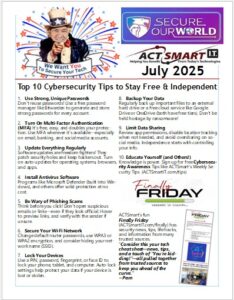
Would you like a print copy of this infographic mailed to you?
Simply fill out the form below

