You can’t survive on the internet without an email address these days. Need to download an ebook? Enter your email. Want to view content on a social forum? Enter your email.
You might be hesitant about giving your personal email address to someone you don’t know well or trust completely. So, what should you do then?
You can use a disposable email address to view content on such sites. Temporary/disposable emails offer you security, online privacy, and anonymity and help keep you safe from spam and phishing attacks.
What is a disposable email address?
A disposable email address is an email account that allows users to receive emails without exposing their permanent email address. It is used to avoid spam and minimize unwanted emails.
How do disposable email addresses work?
Disposable email addresses provide users with a unique, temporary email address that receives emails for a limited time. After expiration, the email becomes inactive, and no emails are received. This practice safeguards the user’s privacy and prevents spam in your primary email account.
Disposable email addresses work just like regular email addresses. The only difference is, you don’t need to share your name, contact information, or any other personal information to get a free email address.
To get a free, disposable email address – great for gaining access to online document downloads, newsletters or when you don’t intend to return to the site(s) on a regular basis. Keep in mind that with these temporary email accounts you can only receive email.

- You get email responses for 10 minutes, can add a 2nd 10 minutes. Shows ads.
- Only receive email, no send capabilities
- Attachment did not come through
- Inserted image did not show, only the images embedded in my signature
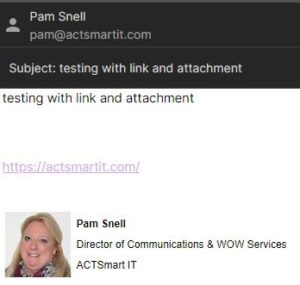
Email Incognito Screen Capture
- No ads, This website is built to be fast, simple and secure.
- Email address expires after 2 hours.
- Only receive email, no send capabilities
- Email can contain images but no attachments when I tried
- Inserted image did not show, only the images imbedded in my signature

EmailOnDeck Screen Capture
- Lots of ads
- Usually email addresses are wiped within a couple of days of creation.
- Only receive email, no send capabilities
- Attachment did not come through
- Inserted image did not show, only the images imbedded in my signature.
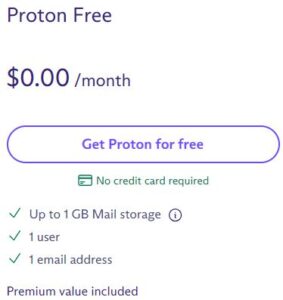
Proton Free Screen Capture
If you need an anonymous email address that you can both send and receive mail from (perfect for those sites where you need to authenticate to log in) Proton let’s you create an email account without using your personal information in the account – so – be creative here – you will have to authenticate via a text or email sent to you during the original setup. You can also give information to allow for recovery if you forget your password.
- No ads
- Allows links and attachments
- It has paid options including cloud storage, a password manager, calendar and wallet.
- NordVPN rated it one of the best anonymous email providers

Hide My Email Screen Capture
iPhone users: If you’re an Apple iCloud+ subscriber, you get access to one of my favorite Apple features: Hide My Email. It creates unique, random email addresses that forward to your inbox. You can create as many addresses as you want and reply to messages.
To create a new email address, go to Settings and tap your Apple ID.
Go to iCloud > Hide My Email > Create New Address.
Follow the onscreen instructions, and you’ll get a new email address you can manage from iCloud settings.
Gmail Users
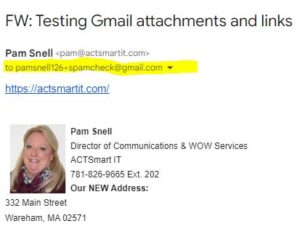
GMail Users
Gmail also allows you to create free aliases tied to your primary inbox. They are handy for filtering mail or seeing how your email address ended up on a spam list.
This is the handiest privacy feature built into Gmail – You can make an alias on the fly. You can easily create a new email address by simply making an alias. Just add a plus sign and a word after your user name to your email address, like this: “username+aliasname@gmail.com.”
One handy use is associating all your recurring subscription services to one alias, like this: “username+bills@gmail.com.” Then you can easily sort all the incoming mail to this email address or set up a filter to automatically send them to one spot. This is also a good way to see if a company is selling your email address. If you get a strange message, you see which email address of yours it was sent to.
This information has been compiled and tested from information found on a number of different websites and blog posts.
Request a FREE Infographic of How To Use Anonymous and Disposable Emails mailed to you.
Mail "Anonymous Email"
Deliver David's Tech Talk to my inbox
We'll send David's weekly Tech Talk to your inbox - including the MP3 of the actual radio spot. You'll never miss a valuable tip again!

