Gmail Users
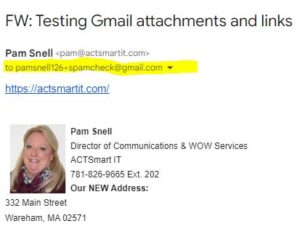
GMail Users
Gmail also allows you to create free aliases tied to your primary inbox. They are handy for filtering mail or seeing how your email address ended up on a spam list.
This is the handiest privacy feature built into Gmail – You can make an alias on the fly. You can easily create a new email address by simply making an alias. Just add a plus sign and a word after your user name to your email address, like this: “username+aliasname@gmail.com.”
One handy use is associating all your recurring subscription services to one alias, like this: “username+bills@gmail.com.” Then you can easily sort all the incoming mail to this email address or set up a filter to automatically send them to one spot. This is also a good way to see if a company is selling your email address. If you get a strange message, you see which email address of yours it was sent to.
This information has been compiled and tested from information found on a number of different websites and blog posts.
Request a FREE Infographic of How To Use Anonymous and Disposable Emails mailed to you.
Mail "Anonymous Email"
Deliver David's Tech Talk to my inbox
We'll send David's weekly Tech Talk to your inbox - including the MP3 of the actual radio spot. You'll never miss a valuable tip again!

