Top 10 AI Bot Do’s and Don’ts
We admit it, we were afraid of Artificial Intelligence not too long ago! Today, we treat it like an intern and ask it to gather information, re-write articles for better understanding (like this one…), and help with planning.
Chat GPT helped me plan a delivery route by giving it all the addresses, asking it to avoid crossing busy street or backtracking. It even named it the Wareham Whirlwind!
Although I’ve been saying “it”, my ChatGPT has a name “Charlie McKenna.” Charlie was created by giving ChatGPT guidelines that we wanted it to use when it created anything for me. We wanted plain English speaking content created to explain IT services to small business owners and Charlie does a great job.
We’ll be launching a new service to small business owners soon and Charlie helped me write the info sheet to explain the benefits. I gave him a theme (Star Wars) and he wrote a 60 second radio commercial with wit and humor.
He even helps me with the fun and important cybersecurity tips that I put on the treats that you found in this bag.
I have included a tip sheet to help you with the prompts that you can use to make ChatGPT more successful for you, too.
~Pam
*1. DO: Use AI to save time, not to avoid thinking.
AI’s great at drafting emails, summarizing reports, or organizing your to-do list. But it still needs your brain steering the ship.
2. DON’T: Feed it sensitive info without thinking twice.
Would you put that customer file or payroll doc on a billboard? If not, don’t drop it in a chat window. Treat AI like a smart intern—not a vault.
3. DO: Give clear, simple instructions.
The more specific you are, the better the results. Think: “Write a friendly follow-up email to a new customer who missed their onboarding call,” not “Make email.”
4. DON’T: Expect it to know your business like you do.
It doesn’t know Tom’s tone, your pricing model, or the story behind that messy client. You’ve still gotta lead the dance.
5. DO: Use it to brainstorm when you’re stuck.
AI can spark fresh ideas, draft outlines, or offer five ways to say something. Treat it like a whiteboard, not a final answer.
6. DON’T: Let it talk like a robot.
7. DO: Use it to create systems and templates.
From checklists to hiring scripts, AI can turn scattered thoughts into repeatable tools. Huge time-saver.
8. DON’T: Rely on it for legal, financial, or HR decisions.
It’ll give you ideas—but double-check every fact. You don’t want AI giving tax advice. Ever.
9. DO: Train your team how to use it smartly.
Don’t keep AI locked in your office. Show your staff how it can help with customer service, marketing, or admin work.
10. DON’T: Assume AI is “set and forget.”
It’s not magic. You’ve got to tweak, review, and guide it over time. Like any tool, it’s only as good as how you use it.
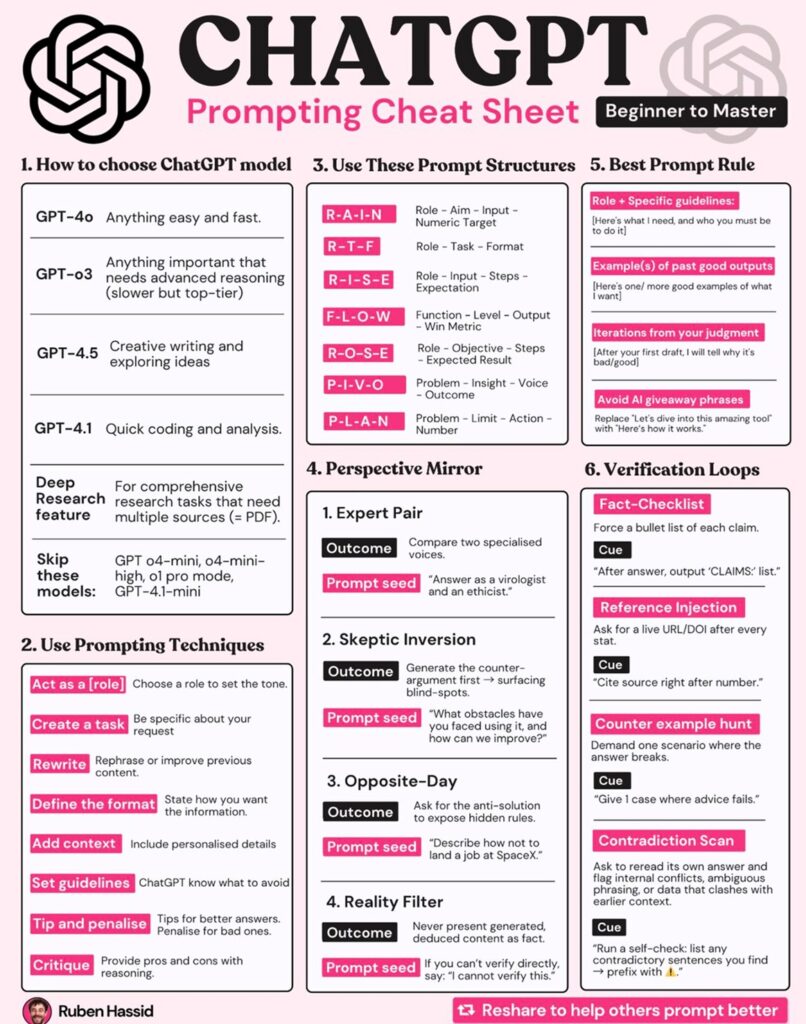
https://www.linkedin.com/posts/chatgpt-prompts-for-small-businesses_promptengineering-chatgptcheatsheet-structuredprompts-activity-7349871422673977344-s9sW/

Would you like a print copy of this infographic mailed to you?
Simply fill out the form below

